Welcome to timeasy!
The easy and fast time tracking app
The Play-Button
You can start your time tracking just by tapping the play button. When you start the tracking the play button automatically changes to a pause-button where you can stop the timing. The time tracking does not depend on the app constantly running. You can even shut down your phone and the time tracking will go on.
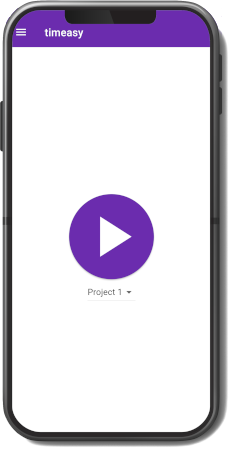
Weekly Overview
In the weekly overview you can see how many hours you've worked in a specific week. When opened it shows the current week. You can swipe to the left or right to switch between weeks.
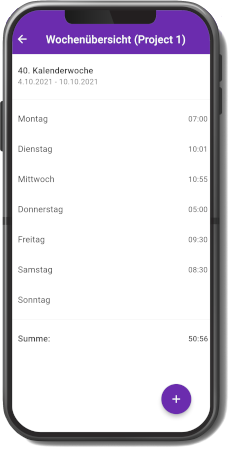
Manage Working Hours
You want to know exactly when and how long you've worked? Just open the working hours oveview. Here you can see all time entries in detail, edit them, delete them or add new entries manually.
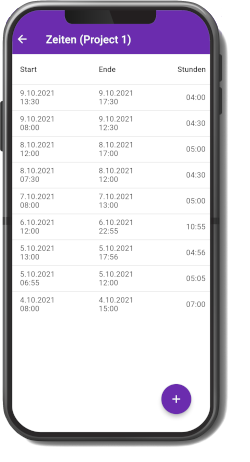
timeasy ist Open Source!
You can find the timeasy project at Github.

